Custom Email Templates
With our custom email templates, a Super Admin can edit emails sent from the system.
How to Edit Default Email Templates
To edit the default email templates, navigate to Company --> Customizations and click on the Email tab.
 Select the desired email in the dropdown to view the current default template.
Select the desired email in the dropdown to view the current default template.

Areas to format are displayed on the left with a live preview of the templates to the right.
Note: License information and Terms of Service are global and will display on all email templates. This only needs to be done once, not for every template.
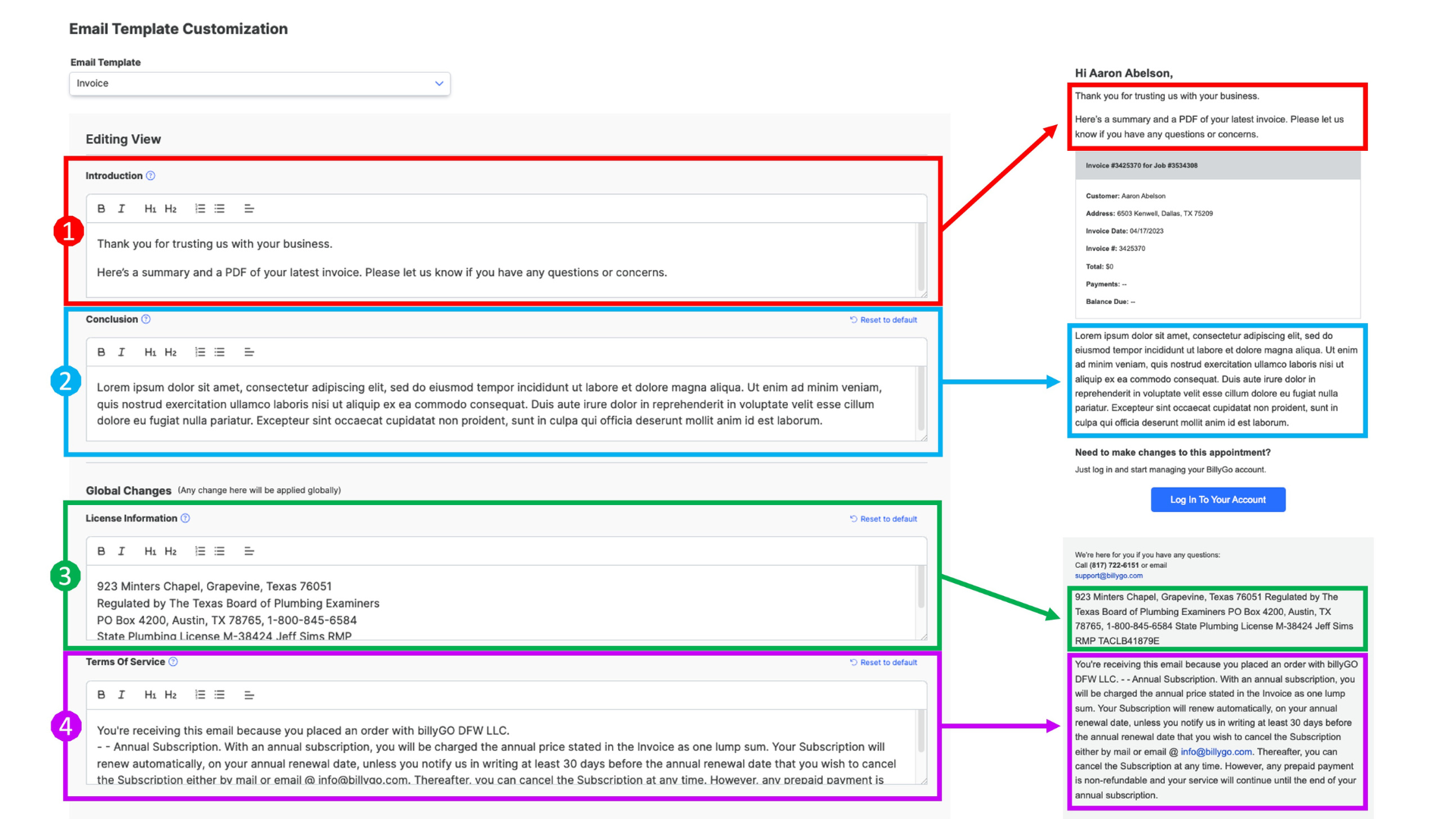
After you have finished editing the template, save the changes. A confirmation notification will appear and your edited email will now be the template.
Reset Email Template to Default
The system will display a ‘Reset to Default’ button for each section if it has been edited from the original system defaults. Click on the 'Reset to Default' button to reset the email template.
Ad-Hoc Quote or Invoice Emails
To customize a quote or invoice email when sending it to the customer, select email from Quote or Invoice Actions.

The modal will show a preview of the email. If any items need to be added or edited, select the edit mode toggle.
Note: Only the introduction and conclusion portion of the email displayed will be able to be edited. Users cannot edit the license information and terms of service when sending an "ad-hoc" quote or invoice email.
 Audit Custom Emails
Audit Custom Emails
A new field will display on the tenant setup page where an email can be entered to be BCC’d so that all custom emails sent from the system will be available for them to view/manage. This is to ensure you have access to every custom email sent from the system. Please reach out to help@sera.tech if you would like this added to your account.
Customer notes will display (Edited) next to the system email if the user made ad-hoc changes when sending a quote or invoice email
