Data Export Instructions for SkyBoss
Users must provide the Sera Team with a copy of their data entered in our Data Templates to import data into Sera. To obtain the templates, you can email your representative for Onboarding if you have not yet launched, or help@sera.tech
Follow the instructions below to extract data from your old system.
CUSTOMERS & INVOICES
-
Login to SkyBoss (companyname.skyboss.com)
-
Select Settings from the Navigation Bar at the top of the screen.
-
Select the Import/Export icon.
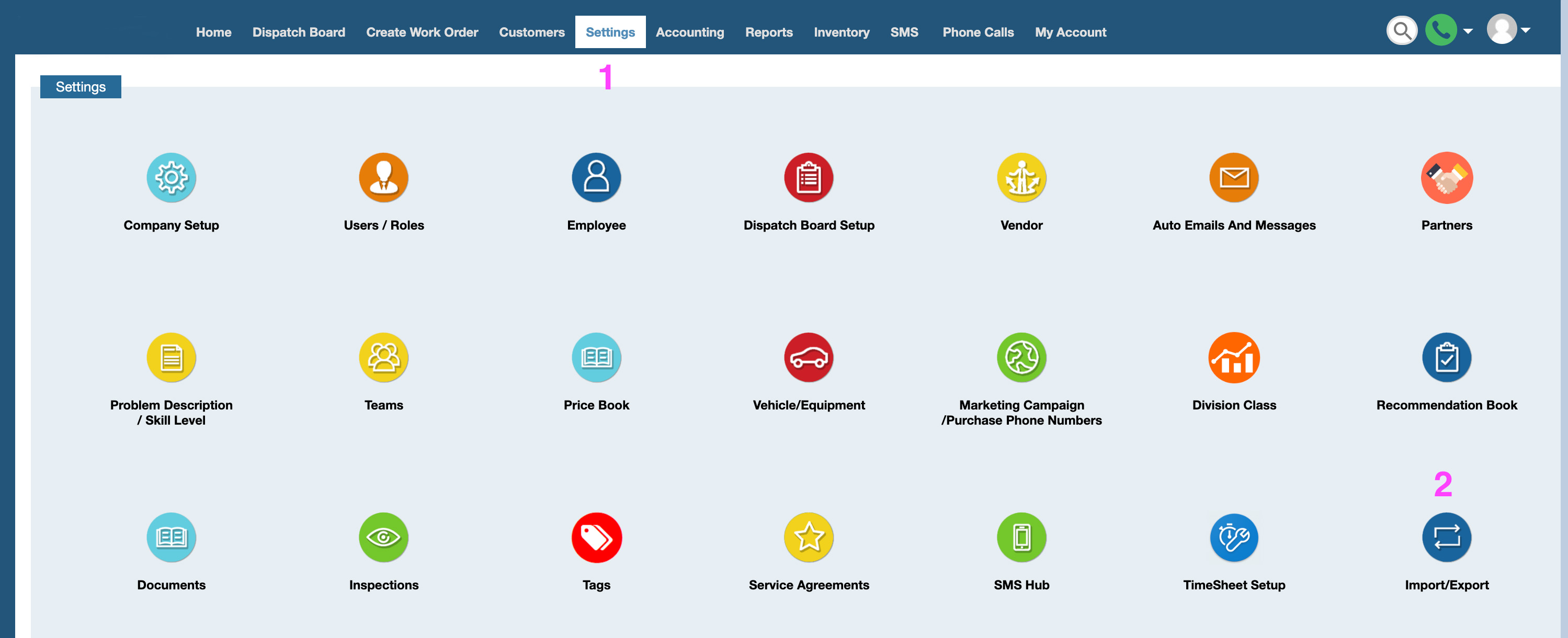
-
Scroll down. Select Export to Excel.
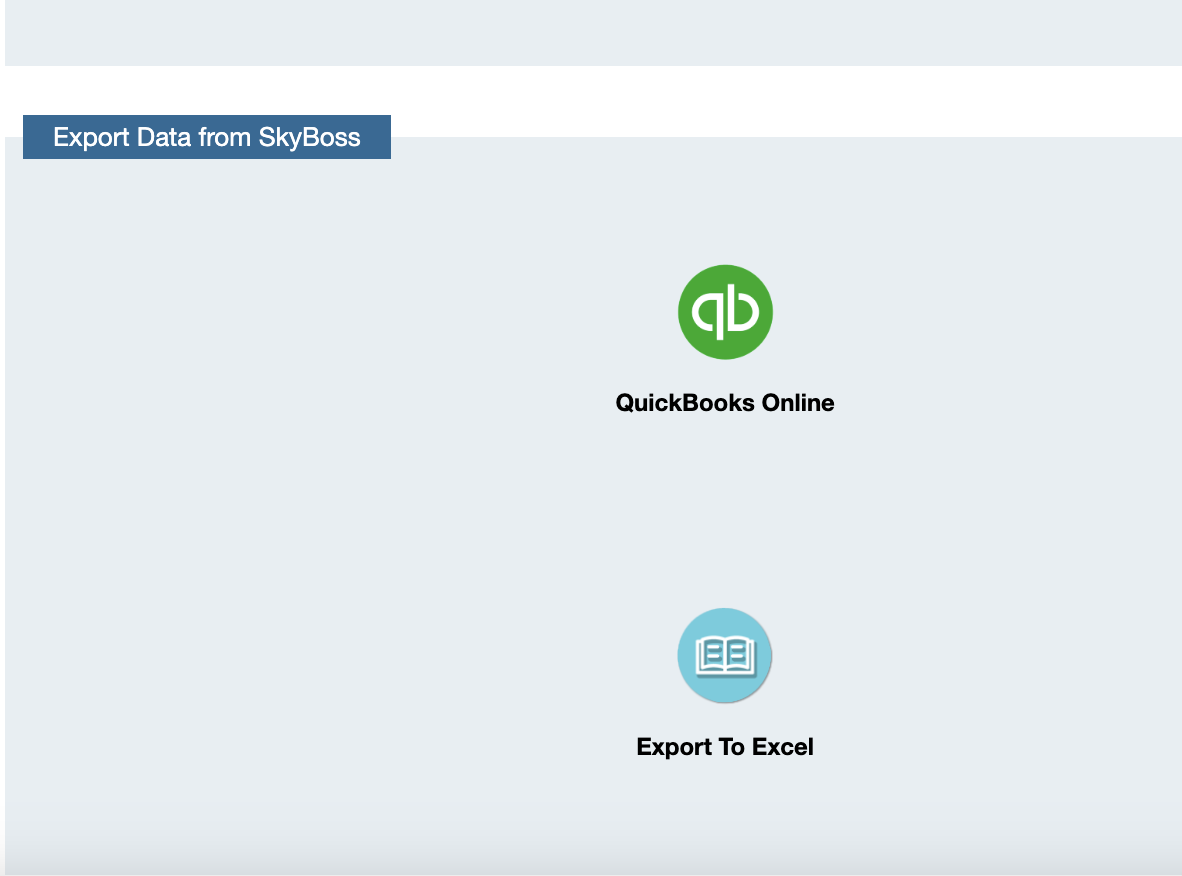
-
Select CUSTOMER from the Select Export Type drop-down menu.
💡 To Export INVOICES: Select Invoices from the drop-down menu.
-
Enter the desired date range.
-
Click Export.
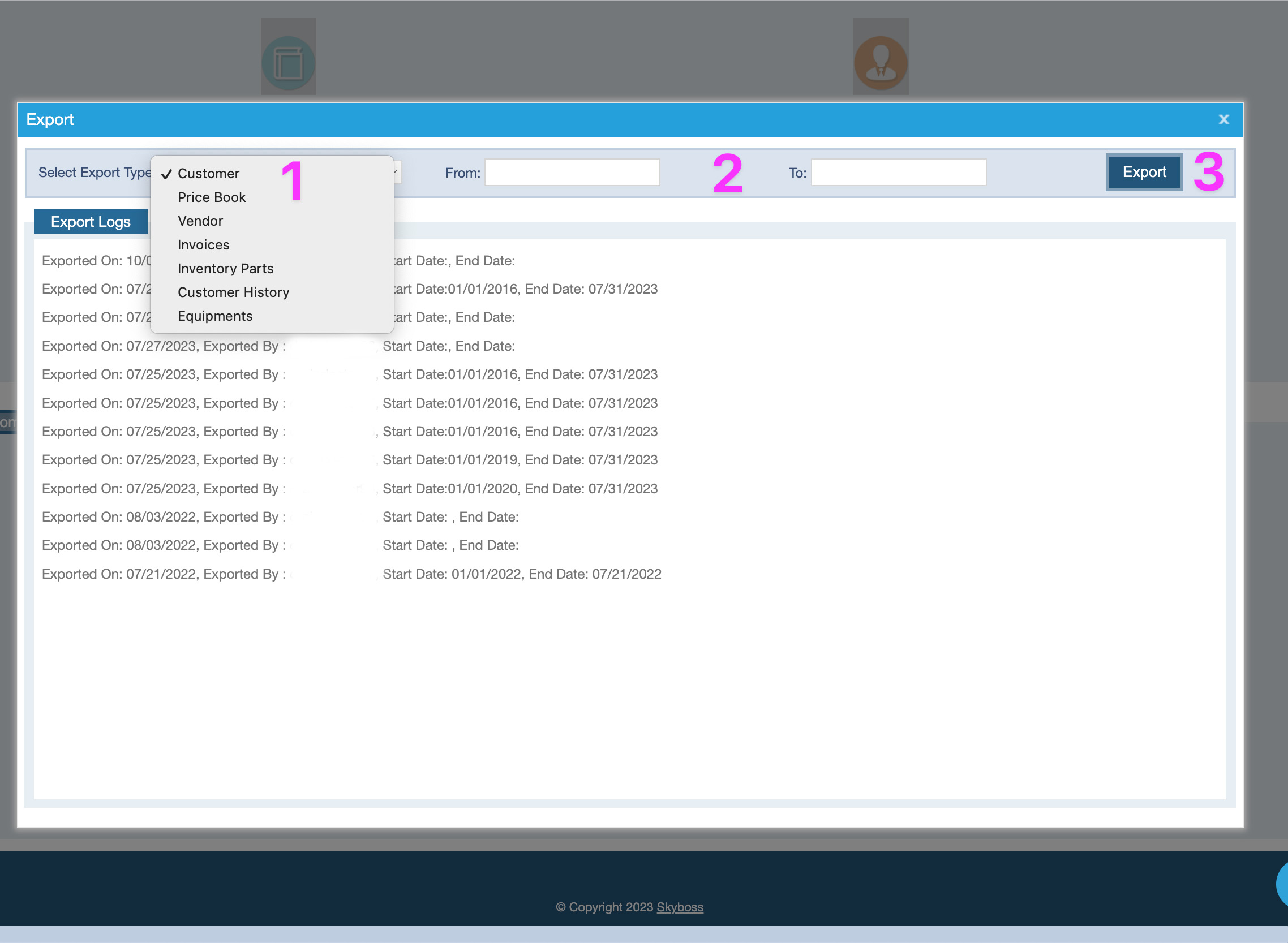
-
Enter the email address you would like the report sent to.