Help! I need to undo a batch!
If a user needs to undo a batch, they can do so using our Break Batch tool.
To find the tool, navigate to the Previous Batches report (Reports ---> Previous Batches). Select the batch that needs to be rolled back. Click on the three-dot action menu and select break batch. A warning will pop up that displays:
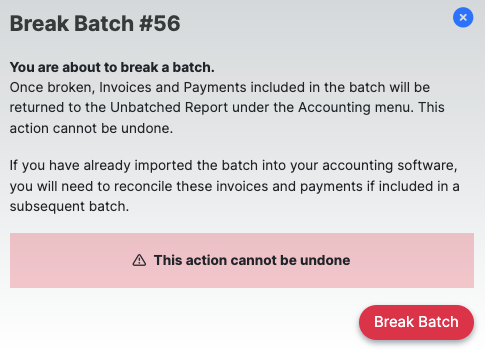
Click on Break Batch to undo this batch. Navigate back to your Unbatched report, change your selection qualifications, and re-download the batch.
Note: Only the previous batch can be broken. If a user needed to break many batches, they would need to do so chronologically starting with the most recent batch.