Mobile App: Leaderboard
The Leaderboard gives technicians a real-time snapshot of their performance and how it compares to teammates across key metrics. It's designed to encourage transparancy, motivation, and recognition through healthy competition.
Where to find the Leaderboard 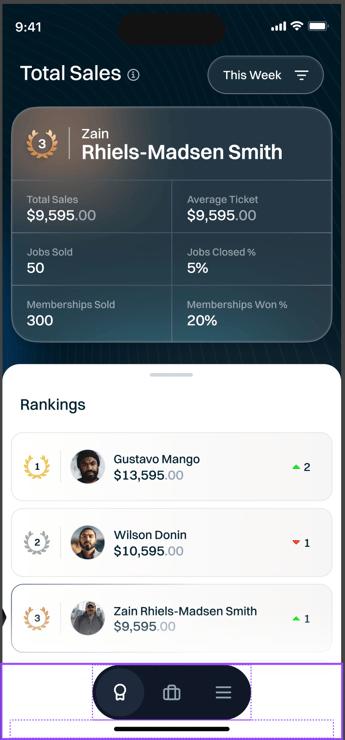
1. Open the Mobile App on your mobile device.
2. You will be shown the Leaderboard by default when first logging in.
3. You can find the Leaderboard from anywhere in the App by hitting the "three lines"/hamburger menu in the bottom of an appointment and selecting Leaderboard.
What the Leaderboard tracks
The Leaderboard displays the following KPIs (Key Performance Indicators):
Total Sales - Sum of all finalized invoices where the technician was the opportunity owner of the job
Average Ticket - Total sales/total jobs where the technician was the opportunity owner
Jobs Sold - Count of jobs that have a finalized invoice with an Invoice Total of more than $0 where the technician is the opportunity owner
Job Close Rate - Jobs Sold (see above)/total jobs where the technician was the opportunity owner
Memberships Sold - Count of jobs where a membership was included on a finalized invoice with an Invoice Total of more than $0
Membership Win Rate - Memberships Sold (see above)/total jobs where technician was present and the customer was not already a member
Note: Contact your manager or admin for questions about how KPIs are calculated and/or the data being used for these calculations.
Leaderboard Timeframes
You can toggle the Leaderboard to view performance by:
- This week
- This month
- This year
- Last week
- Last month
- Last year
Sorting the Leaderboard
Selecting the timeframe in the upper right-hand corner will give you the ability to toggle between timeframes and also to adjust the sorting on specific KPI items. You can reset the sorting to defaults by selecting the Reset button at the bottom.
Who Can See What?
Technician users can see their own performance as well as a ranked list of other technicians within their assigned Primary Department.