Mobile App: Logging In
Walk-through on how to log in to the Technician App so you can view your schedule, job details, and customer information on the go.
If you have not already installed the Technician App on your device, download it from your device's app store
Open the App and Enter Your Credentials 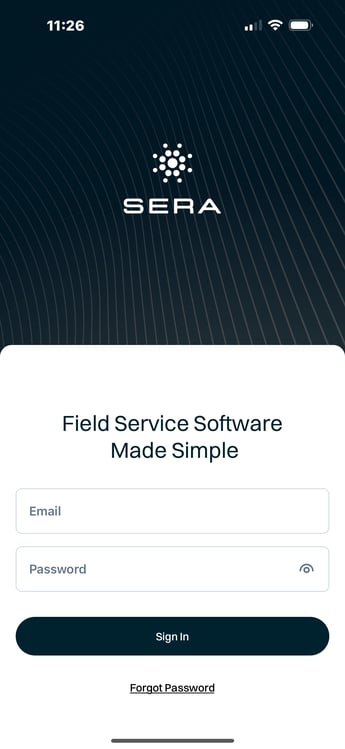
1. Launch the app on your mobile device.
2. On the login screen, enter the email address and password for your Sera technician account.
3. Tap "Sign In"
Note: If you email address belongs to a technician account for multiple companies, you will be prompted to select the company that you are currently attempting to log in to.
Trouble Logging in?
If you see an error message such as:
"Incorrect email or password": please check the spelling of the email address and password, or contact your admin team to confirm your credentials. You can also reset your password by selecting Forgot Password from the login screen.