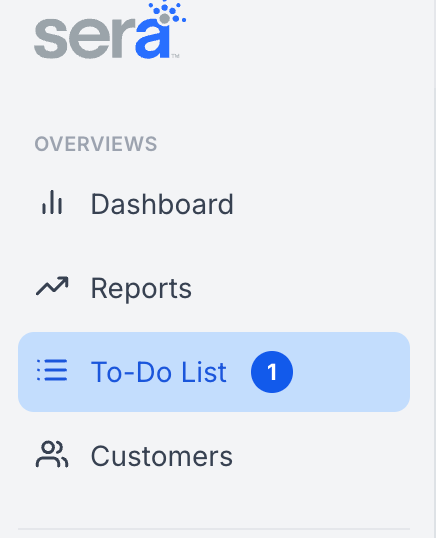To Do List
The To-Do List is a way to send messages across the office inside of your Sera account. Anyone can create a To-Do and assign it to any admin user. Common To-Dos include:
- Call Specific Customers
- Approve Purchased Memberships
- Call Balance Due Customer
- Batch Data
To add a To-Do in your system, navigate to the To-Do List section on the left-hand menu of your Sera account.
 Here, a user could see every To-Do assigned to them, created by them, or every To-Do in the system. Select the toggle at the top to flip between seeing All To-Dos or Pending To-Dos. Click on +New To-Do to add a new To-Do in the system. Fill in the requested information, and select save.
Here, a user could see every To-Do assigned to them, created by them, or every To-Do in the system. Select the toggle at the top to flip between seeing All To-Dos or Pending To-Dos. Click on +New To-Do to add a new To-Do in the system. Fill in the requested information, and select save.
To-Dos can only be assigned by an admin user to another admin user; technicians cannot assign To-Dos and To-Dos cannot be assigned to technicians.
 When a To-Do is finished, click on the Done box to mark that To-Do as completed. As long as a user has pending To-Dos in their Sera System, a blue notification will appear on the left-hand menu next to the To-Do List.
When a To-Do is finished, click on the Done box to mark that To-Do as completed. As long as a user has pending To-Dos in their Sera System, a blue notification will appear on the left-hand menu next to the To-Do List.